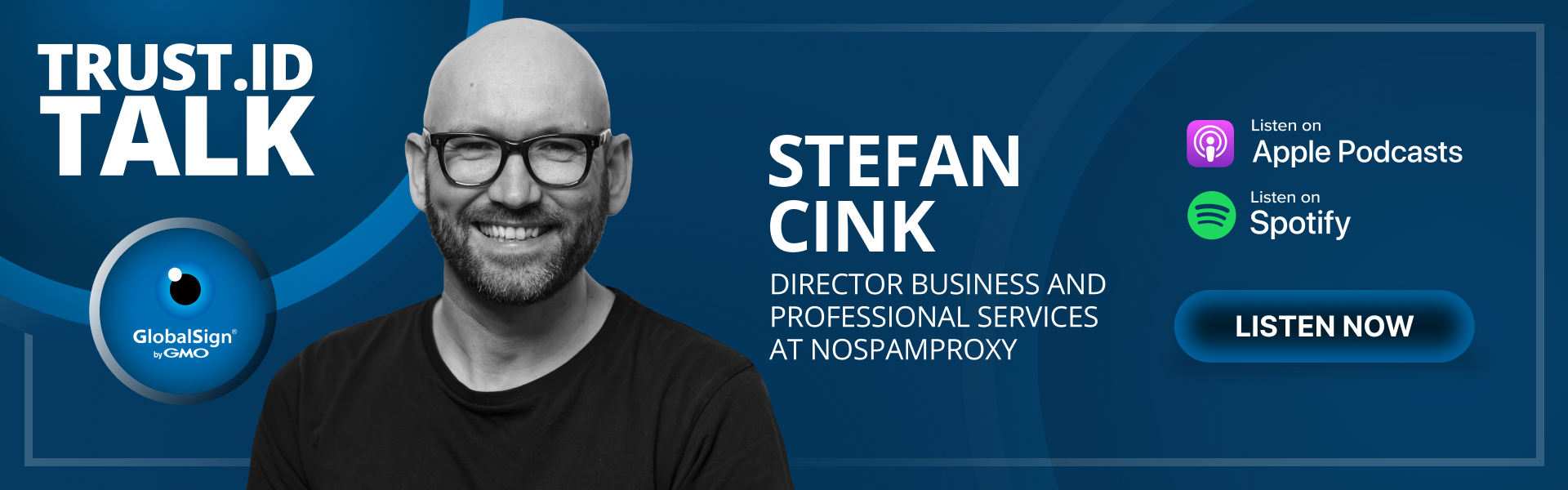Over 90% of online attacks on companies begin with malicious emails. Depending on your autonomous security system and lack of robust security and regular audit may leave your organization exposed to cybercriminals. Nowadays, emails are a primary source of data theft and vandalism, as almost every enterprise uses email, and nearly all internal communications are done through it. With more than 4 billion users of email services globally, the constant cyber-attack-related international news is an alarming situation for all levels and sizes of companies.
Therefore, every enterprise needs to incorporate risk management services and invest up-front in security platforms to prevent data loss, unprecedented expenses, and potential disaster later. Cybercriminals take advantage of phishing like activities, which have become even more common and powerful practice with the growth of cloud-based email. Attackers can easily spoof domains to make it appear that their emails are from trusted contacts.
Here are some of the crucial steps that all organizations can employ to defend against cyber threats through email:
-
Integrate two-factor authentication:
Two-factor authentication is recommended for all email accounts to ensure your data is secured from malware and cyberattacks. Username and password login is often insecure due to the reuse and weak passwords, making it vulnerable to data breaches. In this security service, users who need to access the email must authenticate their identity through passwords and approval sets on both email and mobile devices. The benefit of 2FA is that even if one of the factors is compromised, say someone knows your password; even then, your account is usually still protected. It makes it much more difficult for an attacker to gain access of the email. Once the user logs into the email account by adding the correct password, a code, link, or push notification is sent to another registered mobile device specific to the individual to confirm the authenticity. This helps in confirming the identity of the right person who is trying to log in. This method of authentication also prevents simultaneous logins from the same account.
-
Safeguard your email content with PKI-based data encryption:
If you want to fully protect your email content, you need to encrypt both content and attachments while they are under transit or in the inbox. Generally, common email platforms like Google and Outlook don't have any in-build email encryption services, making them prone to attacks. However, these platforms support third-party encryption services like GlobalSign Secure Email, which helps to fill the corporate email security gaps. Our services provide an immaculate user experience and are extremely easy to use. It becomes a part of your regular workflow by encrypting emails and files directly. Our solutions work by giving you total control over who gets to see, print, and download your documents. These essential document security abilities should be a component of any third-party encryption service you choose.
-
Never open an un-trusted attachment:
Attachments are the most common medium to spread malware into your system. Any malware can easily capture your personal information and can even paralyze your machine. Once you open any attachment from an untrusted source, it will get downloaded into your system and can embed any program in it. These generally come in strange or zipped file format, but sometimes, you may see these in files like .jpg or .pdf formats too. Thus, only open files that you are expecting and are from any trusted source.
-
Periodically review your security and privacy settings:
You must audit your settings every month or so. Take a moment to check your security and privacy setting in Gmail or Outlook or any other platform that you are using. Set up a two-factor authentication system and block or unsubscribe emails you aren't aware of or from an unauthorized or unrecognized source.
-
Use a strong email password:
All email accounts need a really strong password that adheres to the guidelines, and of course, that you can remember. You can use common password management tools and avoid writing it on untrusted files or hard surfaces. Thus, the easier your password is, the more likely they unsafe. The most common guidelines that you must follow while creating a password are:
- Use both upper- and lower-case letters.
- Include numbers and special characters.
- Use phrases instead of words.
- Avoid using birthdays, student IDs, hometowns, or anything else personal in the password.
Prevention is better than cure and creating a system to reduce attacks and spread awareness may protect your company from a global news headline, unpredicted costs, or any emergency. Utilizing third-party email security solutions like GlobalSign Secure Email helps counter phishing, data loss and promotes data encryption, non-repudiation and integrity of message. It requires minimal user training and assists in digitally signing and encrypting an email with a click of a button. Connect with us today or visit our website to know more about our product.