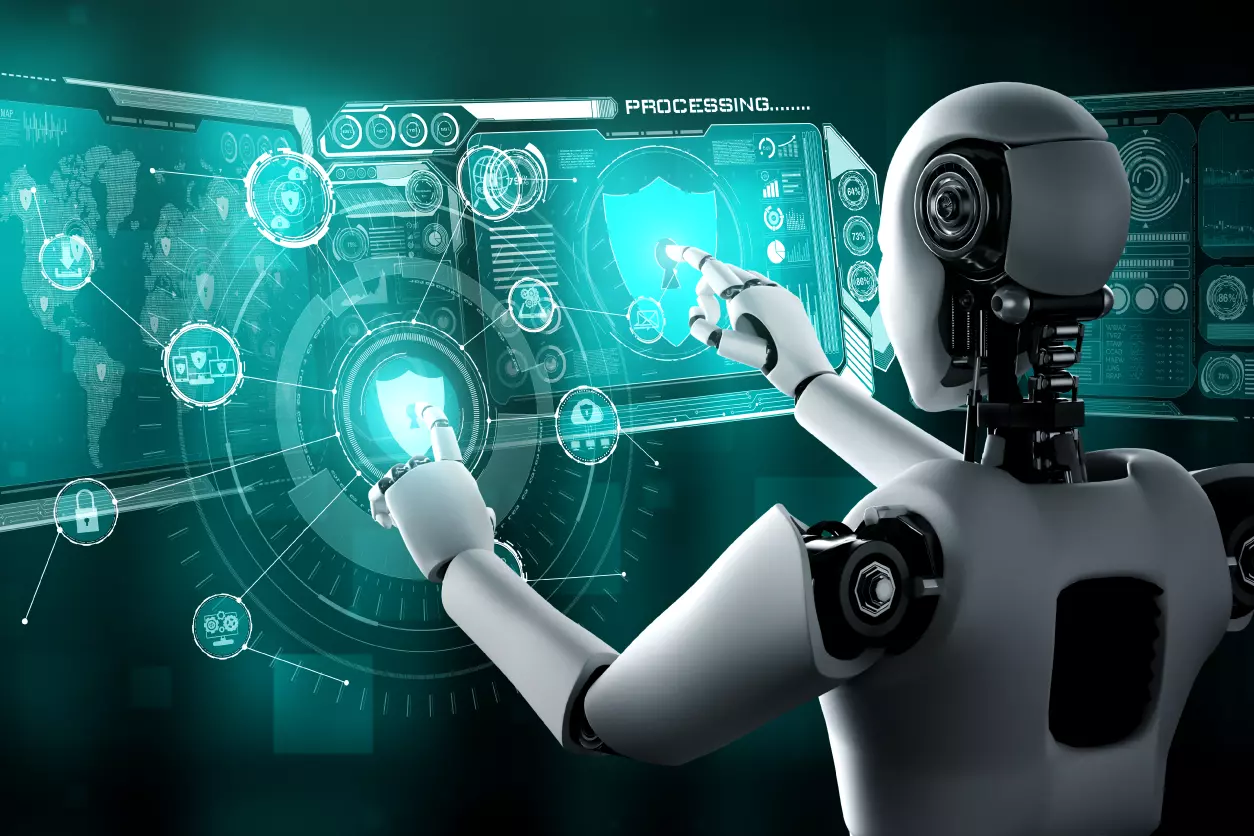Talking about automation makes us sound so smart, doesn’t it. Bonus points if it’s over good food with great company.
Automation is all about modifying systems in a way that reduces effort while retaining high accuracy. Practically invisible in its efficiency, it’s all around us, letting us work more freely, relieving us of mindless, repetitive tasks that suck the soul out of the body… it simply gifts us with the time and energy to focus on matters of greater consequence.
Here we’re going to talk about the components of IT Automation, and how some of its “dishes” (e.g., PKI Automation) are made up of “ingredients” (e.g., GlobalSign’s Managed PKI platform, CLM, and AEG) that satisfy a deep “hunger” for reliability in organizations. We’re also discussing how it “satiates cravings” exactly, how it can enable an organization like yours to save money. We’re citing a use case as well.
What is IT Automation?
You want to create systems and software to replace repeatable processes and reduce the number of hands at the worktable. Minimizing the human touch not only accelerates delivery but practically eradicates error and inconsistency… This might let you keep your best and brightest, too, given that we as people like to have some sense of mastery, autonomy, and purpose in our day to day.
This everyday magic, to which we’ve grown so accustomed to, is a powerful tool that can scale a business by providing significant time and cost savings. What used to take weeks now requires a mere few hours. It’s pretty agile and responsive to fast-changing needs, too.
As promised, this part will talk about PKI (Public Key Infrastructure) and CLM (Contract Lifecycle Management). Heck, who comes up with these stoic names? Thanks to what we call them, they come across as pretty vanilla, but how do you know what to think of them if you don’t get to know them?
What is PKI Automation?
PKI really is that “binding agent” that allows for the secure exchange of information using digital certificates. It’s in all browsers to protect traffic all around the public internet, and organizations like yours use it to secure their working environment.
Using automation throughout your PKI management can help simplify processes and increase your agility against future threats. If your organization desires to get into PKI automation, GlobalSign’s solutions are made to be an absolute delight to manage and implement.
Make it easy with GlobalSign’s Managed PKI Platform
Our clients tend to appreciate that we’re able to issue certificates instantaneously. How? Through pre-vetted domains and profiles that accommodate specific departments and their needs, whether it’s to digitally sign or encrypt email, authenticate users or devices to networks, enable mobile security and authentication, digitally sign Microsoft Office and PDF documents, or use SmartCard Logon or Secure Socket Layer (SSL).
Application Programming Interfaces (APIs), Active Directory integration, and inventory tools make it easy to automate and track certificate lifecycles and workflows, deployments, users, and financial and billing information. By leveraging existing Active Directory investments, you can automatically provision certificates to all domain-connected users, devices, machines, and servers without the burden of managing PKI in-house.
As for certificate and user activity controls, you might appreciate its granular user permissions with well-defined user roles and privileges within your enterprise. You basically get to choose who can issue certificates, what kinds of certificates they can issue, and to which domains or entities they can do this.
Our secure (Solutions as a Service) SaaS-based Managed PKI Platform gives you total command of your certificate needs from one centralized account that lets you see everything at a glance. You get to:
- Secure your websites and servers (SSL/Transport Layer Security).
- Replace regular passwords with Multi-Factor Authentication for users, machines, and devices.
- Digitally sign and encrypt emails.
- Create trusted digital signatures for documents.
- Enable PKI for mobile devices.
- Digitally sign and ensure integrity for code.
- Revoke, renew, reissue, or cancel certificates with a single click.
- Manage multiple departments or business entities from one account.
What is CLM?
Security specialists use PKI and Certificate Lifecycle Management (CLM) software to manage risks. It provides capabilities to discover, assign ownership, and report on an organization’s usage of certificates from multiple CAs. If you are without CLM, certificates can cause unforeseen disruption by getting lost in systems and then expiring. As certificates play an important role in online and internal network trust, why exactly would you not want to manage these effectively?
Ideally, certificates and the CLM process should not be controlled manually. By using a CLM service, administrators can keep on top of their systems and digital certificates with the ability to generate audits and punctually request renewals to avoid any disruption in service.
PKI Lifecycle Management Phases
If a certificate fails, the vulnerability can be exploited by malicious man-in-the-middle attacks, allowing hackers to gain access to sensitive information. Honestly, the hard part of mitigating a certificate-related issue is not just identifying the certificate but also locating it on time.
The certificate lifecycle covers these central processes:
- Generation of public/private keys and Certificate Signing Request (CSR) using up to date encryption algorithms
- Enrollment (request and retrieval)
- Certificate provisioning/installation onto the intended endpoint(s)
- Certificate renewal
- Certificate revocation
How IT Automation Works
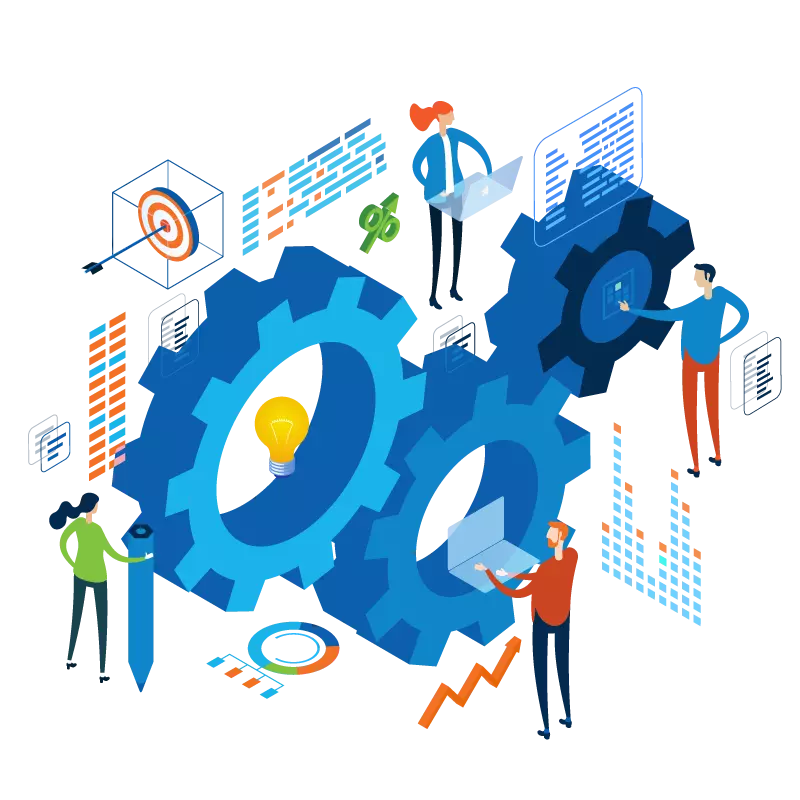
IT automation relies on software tools to define and conduct a prescribed series of specific and detailed actions that are invoked either manually or by an external trigger, such as a change in IT capacity demand.
IT automation favorably replaces a tedious series of actions and responses between an administrator and the IT environment. For example, an IT automation platform combines cmdlets (command-lets), variables, and other components into a script to mimic the series of commands and steps that an administrator would invoke one line at a time through the Command-Line Interface (CLI) to provision a Virtual Machine (VM) or create a backup process. An administrator can achieve a more complex IT automation outcome by combining multiple scripts into a series. These limited-scope automation processes are most beneficial when they replace a task that an administrator must perform frequently.
IT Automation Use Cases: PKI Management
Finance in Motion is one of the customers that uses GlobalSign’s Managed PKI Solution to safeguard email communications. We actually worked directly with KeyTalk developers to create and deploy Secure Email (S/MIME) solutions onto 230 internal employees’ laptops, and then replicated those certificates to be used on Android and Apple mobile devices.
As Finance in Motion wanted to enable external communications, our Managed PKI equipped their employees to invite external users (even those who do not have S/MIME) to quickly create one. They successfully had a fully encrypted email conversation within minutes. Before, this scenario would take up to three weeks.
The customer had actually planned to roll the solution out to clients over two months but was able to speed up the deployment to just a few weeks. Now, their IT team can control all new and existing digital certificates through our platform.
Click here for similar success stories on our Managed PKI Solution.
IT Process Automation Tools: AEG (Auto Enrollment Gateway)
With AEG, it’s never been easier to enroll, provision, and install digital certificates regardless of OS or platform. You get to outsource PKI management to a trusted third-party Certificate Authority (CA), reduce total cost of ownership for PKI by as much as 50%, and support mixed environments and various use cases.
Toted as the more efficient way to automate, protect, and maintain your organization's identities, GlobalSign's AEG is a scalable managed PKI solution designed for enterprise environments utilizing a mix of platforms and devices. The newest iteration of this valuable tool acts as a direct gateway between Atlas (GlobalSign’s next-generation cloud CA) and your Active Directory, effectively extending AEG’s reach to every endpoint on your network. Its intuitive user interface and provisioning capabilities make it easy to centralize, automate, and control all certificate activities across an organization.
IT Automation Examples
IT automation is commonly used for incident management, application deployment, and security and compliance.
Using automation to respond to major incidents helps organizations restore service faster and with fewer errors. For example, an incident management ticket in response to an outage can be quickly created and assigned to the appropriate employee or queue through automation.
Secondly, automating essential tasks and capabilities, particularly during testing, can help your business with successful application deployment approaches. It helps companies progress from commit and build to testing to deployment in a more systematic manner, improving efficiency and throughput. Through IT automation, organizations can configure necessary services from the outset so it can be retrieved on-demand through an easy approach that all their IT staff members can understand.
Security, compliance, and risk management policies can also be defined, reinforced, and remediated as automated steps throughout corporate infrastructures. It helps everyone be more proactive in their security efforts. Incorporating standardized, automated cybersecurity processes and workflows makes compliance and auditing easier.
Benefits of IT Automation
Simplistically, it just makes life easier. To spell that out, it allows for streamlined processes that optimize performance on top of a reduced headcount (and therefore, reduced costs) and yet with greater reliability, increased productivity, speed, intent, governance or what is more commonly understood as consistency alongside flexibility, integration, and interoperability. It specifically enables one of IT's most important priorities, which is to ensure the highest level of system availability. By automating backup and recovery, as well as system monitoring and remote communication, IT automation can significantly reduce downtime and expedite disaster recovery.
How does PKI Automation save money?
Not to toot our own horn but… GlobalSign genuinely lowers the cost of ownership for PKI. We provide significant volume discounts over purchasing individual certificates and are very much willing to discuss flexible business terms to accommodate your very specific organizational needs. You can pay as you go, deposit account funds, and issue unlimited licenses. Our streamlined lifecycle management even reduces the number of man-hours needed for certificate administration. Finally, we enable integrations with Active Directory and MDMs (Mobile Device Management), which automates provisioning.
Challenges of IT Automation
While IT automation has several perks, it doesn't always guarantee results if left in the wrong hands. It’s truly highly intelligent, but automation is still a machine function; it is reliant on the nuances of human decision. If you’re the IT staff, you must be adept in using these tools to make the best of what you have. Else, you simply increase the chances of error and fail to make a return on your organization’s investment. The problem is that we often have limited access to brilliance, as we know. Humans are not machines, their aptitudes and attitudes have high variance, and so we always have to justify spending for HR.
Another Everest to surmount would be the overall change management that is essential to bring advancements such as IT automation to fruition. You need your organization’s influencers, i.e., high social capital, to be staunchly supportive of its conception, preparation, implementation, and remediation. Even as all your corporate stars align, humans are starkly resistant to change. You must run the marathon, as they say, and focus on priority areas until you feel comfortable fully adopting that sort of magic in the long term. Transformations… Evolutions… Revolutions like these don’t happen overnight.
“You cannot buy the revolution. You cannot make the revolution. You can only be the revolution. It is in your spirit, or it is nowhere.”
Ursula K. Le Guin
Auto Enrollment Gateway: Scalable, flexible, powerful PKI Automation Platform
Now that we’ve unlocked the challenging parts of our landscape, GlobalSign won’t let you face your foes without opening a treasure chest of solutions. Below is a peek into our certificate automation omni-tool that goes by the name of AEG. It reaches out across your entire network to any endpoint that needs digital certificates and automates the management of their entire lifecycle. Being SaaS, this friendly system basically allows you to capitalize on whatever existing infrastructure that you have, reducing your overhead.
How AEG works for IT Automation
We’ve harped on our AEG’s integration with Active Directory, and for a reason: this enables suave registration and provisioning alongside key archival and recovery without you ever losing control. As pictured below:
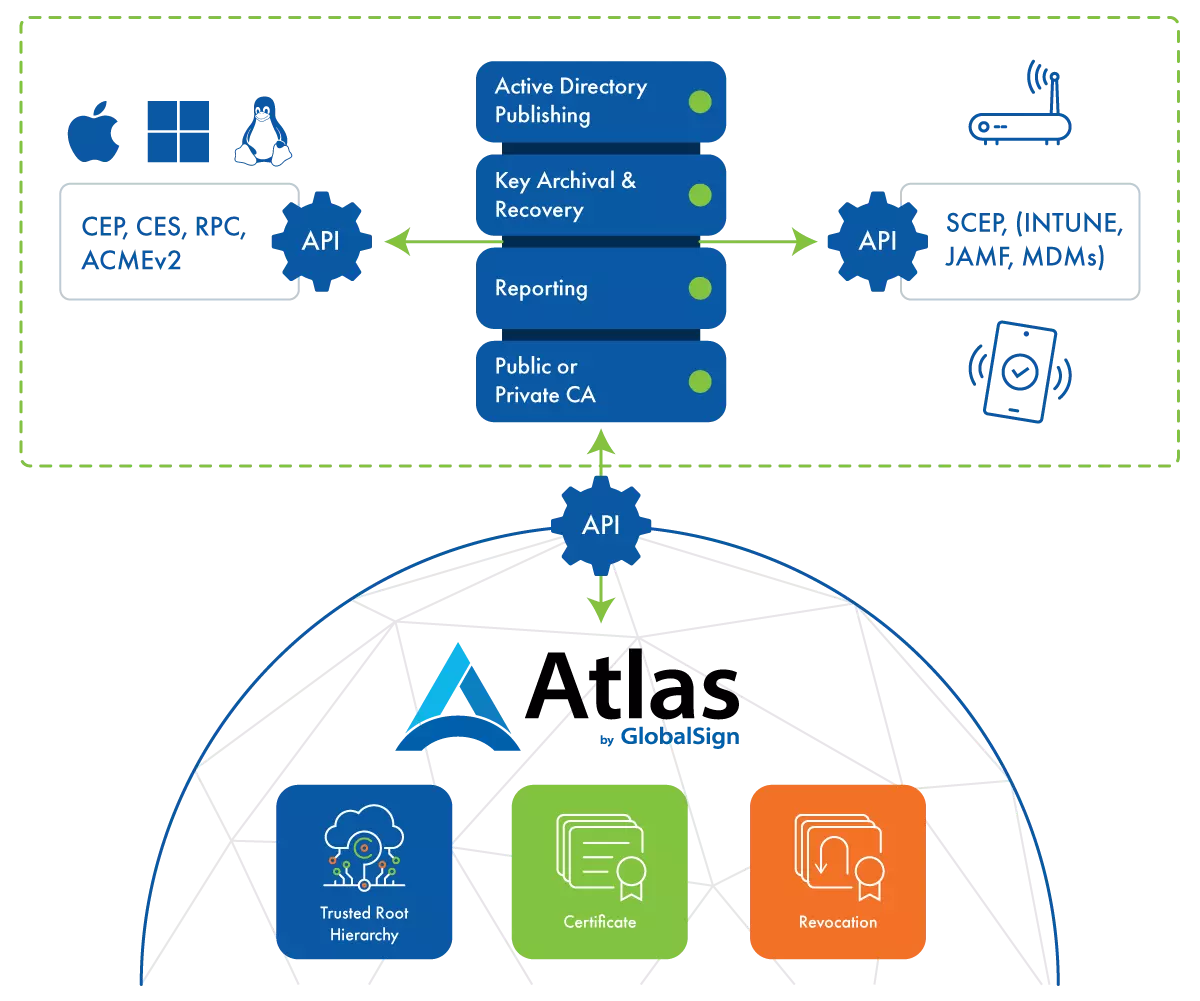
6 Major Benefits of AEG for your IT Automation Needs
AEG isn’t just a turnkey solution for remote work. As the technical backend is managed by an internationally acclaimed Certificate Authority (CA) for more than 25 years – GlobalSign – your teams will be liberated to work on other needle-moving projects.
- Cutting-edge cloud CA
AEG serves as your direct portal to the world’s most powerful CA (us). We’re able to stand available at any time, at any volume for your certificate issuance needs through Atlas (remember Atlas? We’ve mentioned this earlier). - Ready-made solution for remote work
The ability to automate the enrollment and certificate provisioning for new endpoints allows you to onboard any employee, anytime, anywhere – saving you time and overcoming major logistical burdens. - Automated certificate management
We’ve gone through IT automation’s host of benefits in the previous paragraphs; you can take it from here. - Easy access to PKI experts
One of the oldest public key cryptosystems – RSA – is on its last legs despite still being the most widely used. Can your organization swap it out when the time comes? What have you done to investigate post-quantum crypto standards? GlobalSign stays ahead of the curve so you’ll be ready when the time comes. - Qualified Trust Service Provider
GlobalSign is also an accredited Qualified Trust Service Provider (QTSP) in the European Union. Beyond client certificates, GlobalSign can help you with Digital Signing, Code Signing, Secure Email (S/MIME), Client Authentication, SSL/TLS, Timestamping, and Online Certificate Status Protocol (OCSP). - Value for money
Like you’ve already seen, it’s far cheaper to work with us than to go it alone. AEG allows you to leverage your existing internal systems, working seamlessly with a wide array of network environments and using cross-platform agents that can enroll and provision certificates for devices running any operating system.
What’s new in AEG 7.9?
Well, 7.9 addresses the desire to BYOD (Bring Your Own Device): your teams can now securely access network assets and read encrypted emails on their iOS, Android, and Windows devices without additional certificates.
While manual reporting has always been available via the dashboard, reports can now be scripted to run at regular intervals and will be sent to the relevant admins. We’ve improved the user experience and given administrators better visibility.
Still not convinced?
Before considering other CAs for your processes, you may want to:
Always, you’re welcome to contact us for a FREE DEMO.