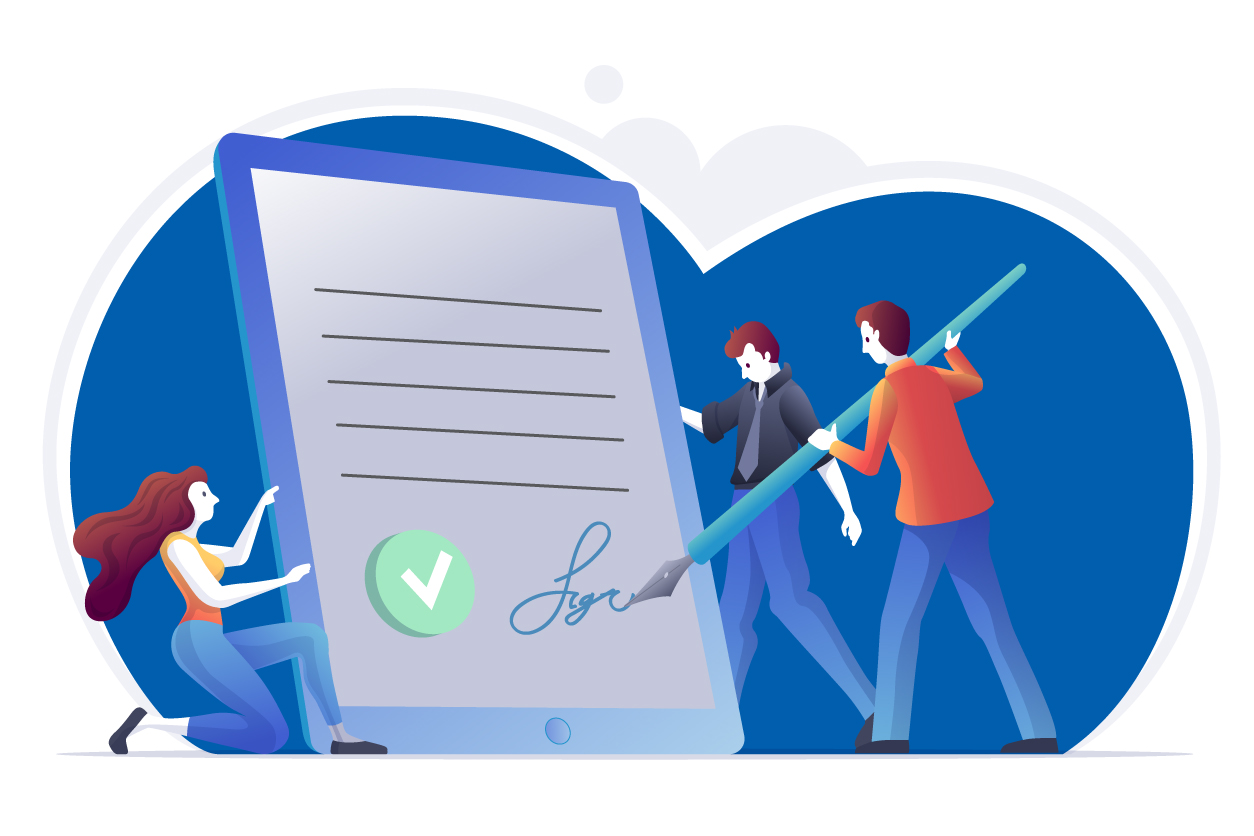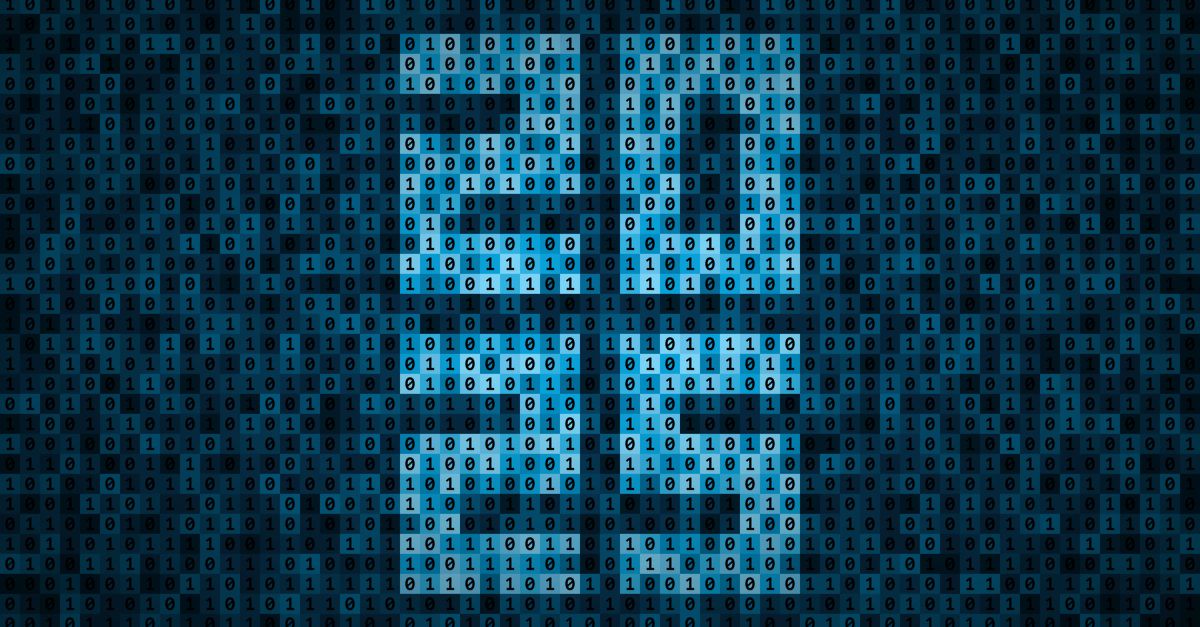Although the coronavirus pandemic has disrupted the conventional way of doing business, technological advancements have made it possible for businesses to operate with a certain level of normality. As most employees, pre-pandemic, are already familiar with email communication, document sharing, and remote access, it made for an easier transition to working from home. However, one thing the pandemic brought to the forefront for many companies and forced them to re-evaluate was none other than their approval signing processes. This is where using digital signatures can be a life saver.
As different companies across the globe settle in remote operations, the full weight of this change is beginning to take its toll. Do you have the right tools to keep your organization and business moving? In this extended period of working from home, is it finally time to move away from traditional "wet inked" signed documents and contracts to ones that are signed digitally?
How Do Digital Signatures Work?
To better understand how digital signatures work, let’s use an analogy. Imagine a chest with a padlock that can only be locked with one key; which only you hold, and can only be unlocked with a different key. As such, no one else can would be able to lock the chest again once they unlock the box, as you have the only locking key. Similarly, digital signatures work to prove that a digital message was not altered or modified.
Digital signature is used to protect information in digital messages or documents, similar to a virtual fingerprint that is unique to a person. It ensures that the online transactions are transparent. To better understand the working principle of a digital signature, you should familiarize yourself with terms like:
-
Hash function
A hash function is a one-way algorithm that produces a unique value to represent source data. People can hash data and check if the output hash matches to verify integrity. -
Public key cryptography
It is a cryptographic method that uses a key pair system called the private key (encrypts the data and is kept secret) and the public key (decrypts the data and is distributed openly to others). -
Public key infrastructure (PKI)
It is a series of systems which provide certificates to organizations so they can show to others that they are who they claim that they are. -
Certificate authority (CA)
This is a trusted third party that distributes public encryption or signing key, and validates a person’s identity and either generates a private a public key pair on their behalf.
Difference Between Digital Signature and Electronic Signature
You can both sign documents and verify the signer with digital signatures and other types of electronic signature (e-signature) solutions. However, there are certain differences you need to be aware of, such as differences in the purpose, technical implementation, geographical use, legal, and cultural acceptance of digital signatures compared to other forms of e-signatures.
The use and acceptance of digital signatures or electronic signature differs from one country to another according to the locally defined standards of digital signature technology.
Benefits of E-Signature and Digital Signature
There are lots of benefits of e-signatures and digital signatures. Here are some of them.
-
More efficient and less time consuming
Electronic and digital signatures reduce the amount of time required to sign a document. Digital signing can get your documents signed within minutes upon deployment, unlike traditional, paper-based process which often takes days as the process is usually manual, and signing is bound by the physical location of the document. -
Increased security
With the help of online signature tools, you can better protect your private and legal documents. The tools prevent anyone access to your personal records as no one can copy your electronic or digital signature. It alerts you when someone wants to break into the security system or want to access documents without permission. -
Has the same legal weight
This is contingent on the law of your country. However, digital and electronic signatures are already widely used and adopted in many countries. Thus, you don’t have to fear about the legal value of electronic or digital signatures being lower than your hand-signed documents.
PDF signing with various forms of AATL Certificates
Certificate Authorities (CAs) are members of the Adobe Approved Trust List (AATL) that issue the documents signing certificates. They ensure that the certificates comply with the regulatory requirements such as the EU eIDAS regulation. There are various forms of AATL certificates, and they include
-
AATL on USB
This is the easiest way to get started as the signing process is the simplest. Once you have your own AATL certificate, all you have to do is plug your USB dongle token on to your computer. -
AATL on HSM
Hardware Security Module (HSM) manages and processes digital keys. It can be plugged in directly to a computer or network server. You will have to store the pdf certificates and keys in the HSM and not on a USB token. Here, all the signing operations are carried out within the secure boundary of the Hardware Security Module (HSM) to ensure the key is not visible outside the HSM. -
Digital signing service
A cloud-based digital certificate, which allows you to sign documents from any location. There is no need for a USB token, or access to an HSM, just simply login to your signing application, select your cloud-based digital certificate, and sign away. -
GMO Sign
This is a simple step for you to get your pdf document signed seamlessly. GMO Sign is a cloud-based signing application. All you need to do is get to the GMO Sign page, upload your document and sign it. Through GMO Sign, you can also send the document to request for a digital signature. You can apply single or multiple signatures on to a document. Whether to approve a document, or to sign a contract and agreement.
Conclusion
E-signatures and digital signatures, backed by the services of trusted Certificate Authorities (CAs), have provided an efficient and secure way to conduct business even if you are working from home.
If you want to enjoy a secured and efficient business transaction while working from home, you need to adopt the use of digital signatures. Request for a demo today by clicking here! To learn more about our company and the full list of products we offer, you may visit our website, or check out our product list for enterprises and Internet of Things (IoT). For more blog updates, click here.