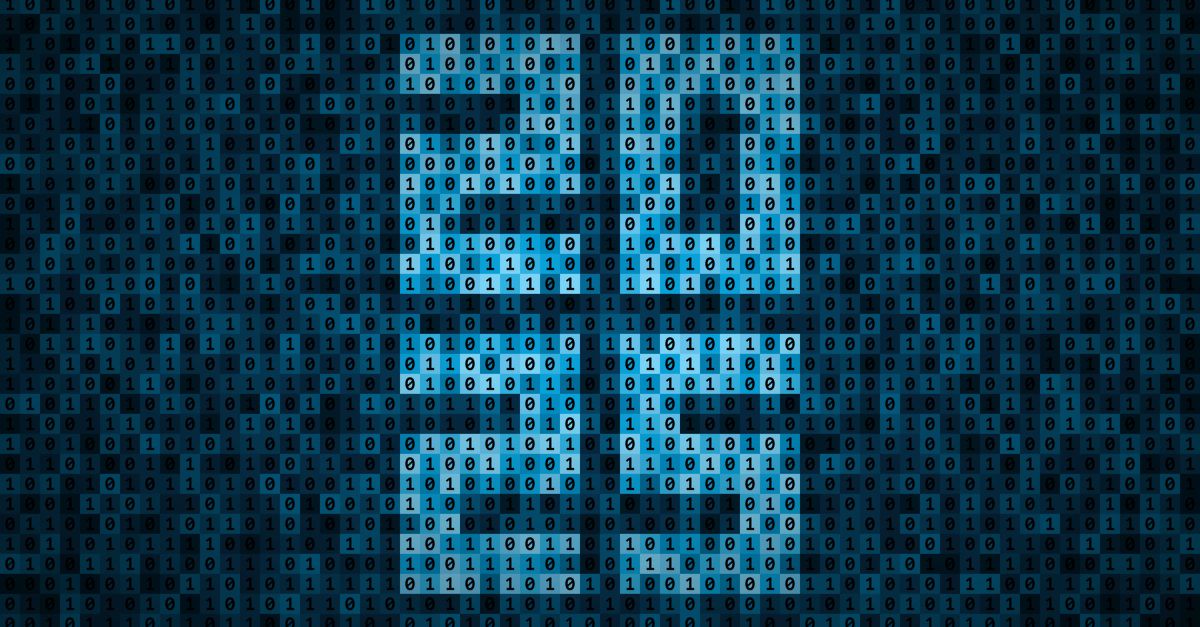Whether it’s SSL/TLS, S/MIME, Code Signing, or IoT, digital certificates are the rock of trust for businesses. Mismanagement can lead to catastrophic consequences. Every now and then, yet another brand makes headlines for the wrong reasons: it’s either hackers gained access to sensitive information, a certificate error caused their website to go down, or investigators fined them for compliance violations. If you don't have an airtight CLM process, you could experience costly downtime and breaches.
What is Certificate Lifecycle Management?
Certificate Lifecycle Management (CLM) is a discipline that coincides with Public Key Infrastructure (PKI) but has its own set of rules focused on the management and monitoring of Digital Certificates. Yet, obtaining these certificates is just the first step. Once these have been issued, they must be managed through their entire validity period, involving discovery, generation, analysis, supervision, monitoring, validation, and revocation. That’s why it’s so important to get on top of your CLM.

Why is Manual Certificate Lifecycle Management discouraged?
Manual CLM is strongly discouraged in an enterprise environment where IT teams must manage hundreds or thousands of digital certificates. The complex process is tedious and error-prone, distracting your personnel from high-value initiatives. In applying certificate lifecycle management best practices, you prevent:
- Expired or outdated certificates
- Data breaches
- Downtime and service disruptions
- Delayed response to unauthorized access and security incidents
- Weakened security posture due to certificate misconfiguration
- Angry customers and overall negative impact on brand reputation and customer experience
- Lack of centralized visibility and control
- Delayed, missed, or general misuse of digital certificates
- Regulatory penalties and non-compliance fines
Certificate Lifecycle Management Best Practices
Certificate Management Protocol
Create a CLM operations policy. Set parameters. Assign authorized personnel to different task levels, then figure out what you want deployed and how things must escalate. A simple one-pager should work. Make sure to cover:
- How your organization uses digital certificates
- The roles involved in certificate management
- The granular permissions granted to each particular role
- Your primary and backup Certificate Authorities (CAs)
Centralized Certificate Management
Unless you’re a high-maturity security organization with adequate technical sophistication, spinning up your own certificate lifecycle management solution is going to invite a lot of unwanted problems. It’s the #1 cause of certificate management mistakes. And by not having the right solution, you’ll fail to prevent the #2 cause of problems – shadow certificates. We recommend a cloud-based certificate management platform that gives you full visibility and control in a single dashboard.
Do Weekly Network Scan
Scan your network for unknown certificates. Digital certificates acquired outside of your standard procedures, a.k.a. shadow certificates, cause countless unplanned expirations and cost millions of dollars each year. Fortunately, they’re easily preventable:
- Run a discovery scan at least once a week.
- Monitor CT logs for your domains, either via email notifications or API.
- Once you find a shadow certificate, educate the requester on prevention and care.
Set Granular Permissions
Set and manage granular permissions. The principle of least privilege applies to certificate lifecycle management, too! Assign highly granular permissions (by user, role, department, company, branch, etc.) very easily from within your certificate management platform. Assign permissions for requests, approvals, and revocations, giving them only exactly what they need.
Set Approval and Escalation Workflows
Since you’re limiting permissions, requests for issuance, renewal, and revocation will need to be routed to the authorized parties. Bottlenecking usually ensues whenever an employee is unavailable or decides to leave the company, so you’ll need to set an escalation path also. This is critical for renewals so that there’s no margin for downtime caused by an expired certificate.
Choose Managed PKI
The simplest and the most secure option is to use certificates issued by a publicly trusted certificate authority (CA), even within your private network. Doing so gives you maximum visibility and control over all certificates, while minimizing management workload. If your company has a use case that requires issuing your own certificates, do so through fully Managed PKI with certificate logging, certificate revocation list (CRL), issuance policies, issuance auditing, and vulnerability testing.
Automatic Issuance, Installation, and Renewal
There’s a lot of trouble involved in getting certificates validated, generating key pairs, creating and submitting the CSR, and collecting certificates for installation. Good thing there are integrations that you can leverage to automate issuances, installations, and renewals; these include API, server agent, Active Directory, and/or the ACME protocol. These can be installed on your end point(s) and/or server(s) and handle all aspects of configuration and installation for client and server certificates.
Regardless of the mechanism you’re using to achieve Zero-Touch capabilities, you’ll be able to automate the renewal cycle, too. Your certificate lifecycle management platform will have the settings to renew and rotate keys at set intervals.
Use OV or EV SSL
Organization Validated (OV) and Extended Validated (EV) certificates give you greater control over who can issue certificates for your properties. These also make it easier to get full visibility into the certificates being issued. OV and EV build trust, offer better authentication, and show customers that you care, having done more than the bare minimum for security.
Streamline Validation
Streamline validation to issue certificates instantly. Did you know you can automate business authentication, too? Whether you want to automate OV or EV, the right certificate lifecycle management solution lets you validate through your CA(s) of choice, one shot. You don’t have to wait 2-3 days.
Enable Alerts and Notifications
As a guardrail, even though you’ve automated, at least two parties should be notified of every certificate expiration at least 30 to 60 days in advance. That way, if something goes wrong, you will still have the allowance to address it. You will also need alerts for pending requests, revocations, reissuances, and others.
Generate and Review Reports
Regardless of industry and scale, really, compliance reporting is a massive pain, and it’s fortunate that the right certificate lifecycle management platform can solve this problem. To make sure that you’re always on top of everything, make sure that you’re reviewing comprehensive reports that include:
- Upcoming expirations
- Revoked certificates
- Pending requests
- Newly discovered certificates (shadow or not)
- Vulnerabilities
- Summary on all active certificates
Scan for Vulnerabilities
Being our own CA, GlobalSign’s PKI manager is designed to handle our own certificates, which is why we offer a wide collection of integrations to Jamf, Microsoft Intune, and others. Unlike most vendors, we offer public links on our website to audit reports.
We can help you implement a certificate lifecycle management system that makes your job easier while improving your company’s security posture, reducing risk, and improving efficiency.
Get started with a free consultation with one of our PKI experts.
If you’re interested, email marketing-apac@globalsign.com today!