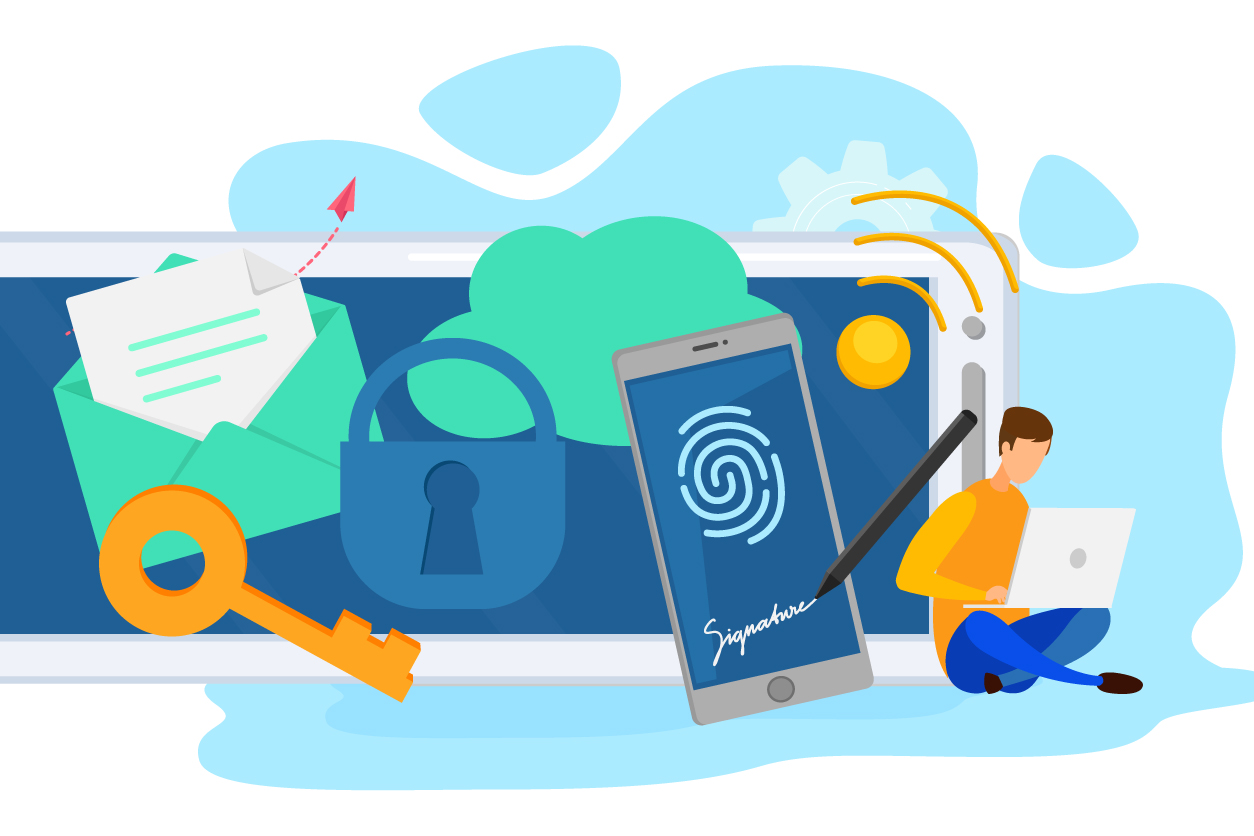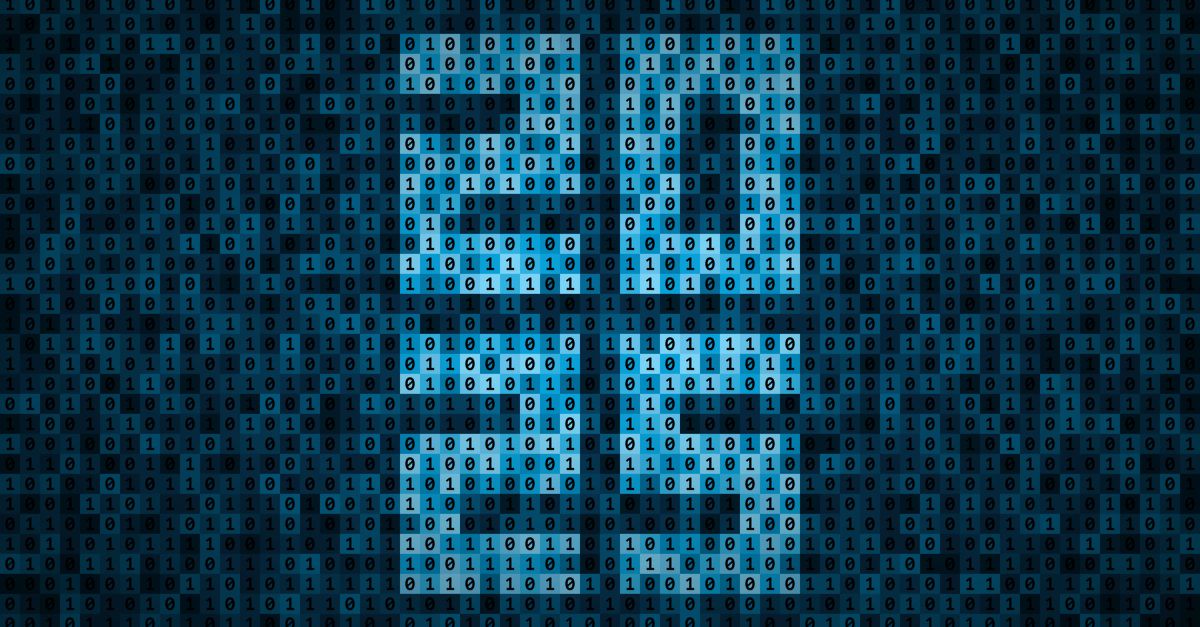If you are looking for security solutions for your company, or are struggling to balance security while employees work from home, you have come to the right place. Here we learn about which solutions can be integrated into a company’s system to keep them protected from threats.
Hackers are working around the clock to steal your personal information and infiltrate your systems. Remote working opens opportunities for cybercriminals to gain access to company devices, as evidenced by the multiple reports of system breaches stemming from remote working.
As workplace mobility increases, naturally employees accessing and downloading work files through their personal devices; such as using their smartphones to access their company emails and downloading company data within their personal laptops, are also increasing. This poses a risk as the employee’s personal device may not have the sufficient protection. In some cases, it may not be entirely the employee’s fault, as there are some companies who did not provide company laptops for their contractual employees. These actions in attempts to save costs carry heavy consequences, especially now that the rate of cyberattacks have increased tenfold.
According to a survey by Pulse Secure, 77% of companies rely on antivirus and firewall solutions as their top remote working security solutions; followed by SSL-VPN, multifactor authentication, and backups. However, what is worrying is that while companies do not bat an eyelid on adopting cloud-based collaboration services, they often leave out making sure they are fully equipped with the proper security solutions to guard them from the potential vulnerability and security configuration holes of these services.
The top 3 key points companies should consider are identity authentication, network protection, and critical review of policies and protocols. Bearing all these in mind, what security solutions can companies adopting remote working integrate into their managed systems?
-
Secure email or S/MIME for email communications
Emails are the main method of communication for a lot of remote workers. Secure/Multipurpose Internet Mail Extensions, or simply S/MIME, is the solution against email hijacking and issues concerning email tampering and breach. S/MIME prevents hackers from gaining access to an email’s content and attachments through encryption. It can also authenticate the email sender’s identity through digital signature. When an employee sends an email, they can add a digital signature to their emails to verify their identity. This is important as spear-phishing campaigns that target organizations often pretend to be someone from their company to increase their chances of tricking an employee. When digital signatures are used, such instances can easily be detected.
Among the other security benefits that S/MIME can provide include non-repudiation, message integrity, and confidentiality.
-
Digital Signatures for signing documents within the Cloud
Digital signatures are the future of document signing where documents can be authenticated without the need for someone’s physical presence. This solution is fit for remote workers who need to sign and authenticate documents without compromising security. Digital signatures ensure that the documents are authentic, secure, and transparent on both ends. For instance, GlobalSign’s DSS is built for the cloud with flexible integration options so users can deploy it within their existing software and services. If a user uses AdobeSign, DocuSign, GMO Sign, or other signing platforms to sign their documents, they can easily add the trusted digital signatures to these existing platforms.
Companies can easily integrate digital signatures into their workflow as they are legally admissible and compliant to many national and industry-specific regulations regarding the legal acceptance of electronic signatures in place of wet in signatures.
-
Endpoint security software built for remote environment
Businesses transitioning to remote infrastructures require an endpoint protection software system to mitigate cyberattacks and create an optimal defense system. Finding an endpoint protection software that can manage all corporate computers, whether the employees are office-based or working remotely is crucial. Companies can also choose a tool that can identify which systems are at risk so they can be updated with a high level of real-time protection. Combining real-time threat prevention through the cloud provides real-time updates while also tracking what applications are doing so that businesses can properly defend their employees from threats.
-
Securing connections with a VPN
One of the unavoidable aspects of remote working is connecting to unsecured home networks that can enable hackers to collect sensitive information or control a device. When a user visits a website, their IP address is automatically recorded on every website they visit. A Virtual Private Network (VPN) provides a more secure and anonymous online experience. When using a VPN, a user’s location and any information they access online is encrypted, thereby blocking potential hackers from spying on a user’s online session. This tool is helpful for a lot of remote workers and in emergency cases where an employee must connect to public Wi-Fi.
-
User Login Authentication Tools
Incorporating multiple-factor authentication, monitoring access controls, and requiring strong passwords are some of the measures companies should implement in their security framework. Implementing multiple login authentication tools is vital especially in a WFH setup where cybercriminals are always on the lookout for ways to steal personal information from a remote worker. Employees working from home are sidetracked and well removed from the corporate network security. Without the proper identity authentication tools, impersonation becomes a lot easier and hacking a lot faster.
Before, critical data tend to be kept within the premises of a company’s physical location. But now, critical data are stored within laptops and in the cloud. While they are convenient, they are also easier to access by cybercriminals. Aside from these systems, it is equally important for companies to train their employees into following security protocols to ensure their identity and data are kept safe. These security solutions are only effective if used alongside a foundation of a zero-trust environment. We can never be too vigilant when it comes to cybersecurity.
You have reached the end of this article.
To learn more about GlobalSign, please visit our website or check out our list of products for enterprises and the Internet of Things (IoT).
Click here for more blog updates.