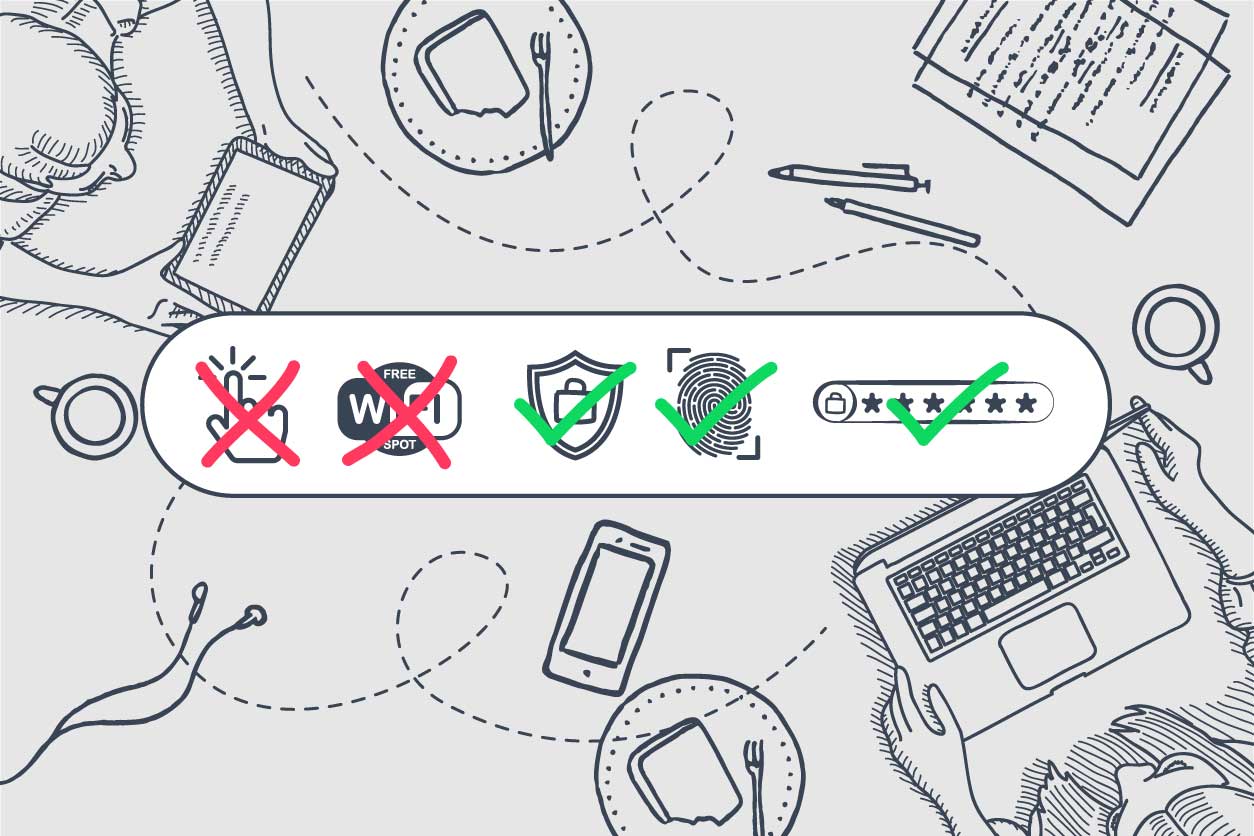You might have heard a story or two about financial crimes targeting companies through email phishing. One common story is when an employee receives a message from a CFO or a CEO asking for an urgent wire transfer, causing the employee to act in panic and setting aside established protocols only to realize later that the email was from a cybercriminal posing as their CFO or CEO.
Email scams are not uncommon. As most transactions are now conveniently done online, cybercriminals are also on the rise as they come up with smarter ways to trick people into giving confidential information. With this, we are giving you 5 simple and efficient tips to secure your organization’s email.
-
Digitally sign your documents before sending them
From the traditional way of signing your documents with a seal, digitally signing your documents are now more widely used due to the current global condition. When attaching documents, digital signatures provide the recipient of the email the assurance that the document is from a legitimate sender. Non-repudiation also ensures that the document is authenticated and cannot be denied, maintaining the integrity of the email.
-
Encrypt your emails
Your emails can now be more secure with the use of encryption tools such as S/MIME. S/MIME, or Secure/Multipurpose Internet Mail Extensions offer both digital signatures and a public key encryption that can only be unlocked using a unique private key, making sure that the email is both authenticated and confidential - opened only by the person who is bound to receive it. The combination of digital signatures and encryption through S/MIME provides relief or peace of mind knowing that the message came from the right person (sender), and it can only be read by the assigned person (recipient).
-
Do not click suspicious links in messages
This simple trick saves your business and customers from confidentiality breaches. Cybercriminals mostly organize phishing attacks by sending links that will trigger the download of malware, giving the hacker access to confidential information. Because of this, organizations need to educate their employees and customers to check twice if the email is from legitimate senders before clicking the attachments. Examples of suspicious links to watch out for are suspicious password resets and locked account emails.
-
Try not to connect to public networks and computers
Computers and devices connected to a public network are vulnerable to cyberattacks. People who have access to these systems can put keyloggers, spyware that logs keystrokes, making it possible for attackers to access your confidential information such as personal banking accounts and passwords. Thus, it is recommended to only connect to secured networks such as your office or home Wi-Fi.
-
Invest in good antivirus software
As the world shifts to remote work systems where most transactions are done online, it is important for individuals and organizations to invest in good antivirus systems. This protects you and your business from malware and other computer viruses. It warns the user about the possible threats and destroys the dangerous software that is already in the computer.
By securing your email, your organization will be kept safe from threats such as financial losses, confidentiality breaches, and reputational damages. We, at GlobalSign, are your partners in keeping your email transactions safe. We offer cybersecurity solutions such as S/MIME certificates and encryption, providing you top security in online communications and transactions.
Speak with us today for more information about our products!
To learn more about our company and the full list of products we offer, you may visit our website, or check out our product list for enterprises and the Internet of Things (IoT).
For more blog updates, click here.