Scalable digital signing certificate that is globally trusted and legally-binding!
Create trusted digital signatures through Adobe® Acrobat® or Reader® software.
Scalable digital signing certificate that is globally trusted and legally-binding!
Create trusted digital signatures through Adobe® Acrobat® or Reader® software.


What is a Digital Signature?
A digital signature provides the authenticity and integrity of electronic documents, the digital equivalent of a notarized, hand-written signature. It provides authenticity to the document and proves the authorship or identity of the signer, which is verified by a trusted Certificate Authority (CA), like GlobalSign.
A digital signature utilizes a PKI-based digital certificate that is bound to the signer’s identity. Digital signatures are legally accepted and compliant with different regulations, like eIDAS, ESIGN Act, and UETA to name a few.
Why do I need it?
Digital signatures provide a scalable and secure document signing solution for businesses of all sizes.
Sign documents whenever, wherever. All processes are efficient and secure thanks to digital signatures.
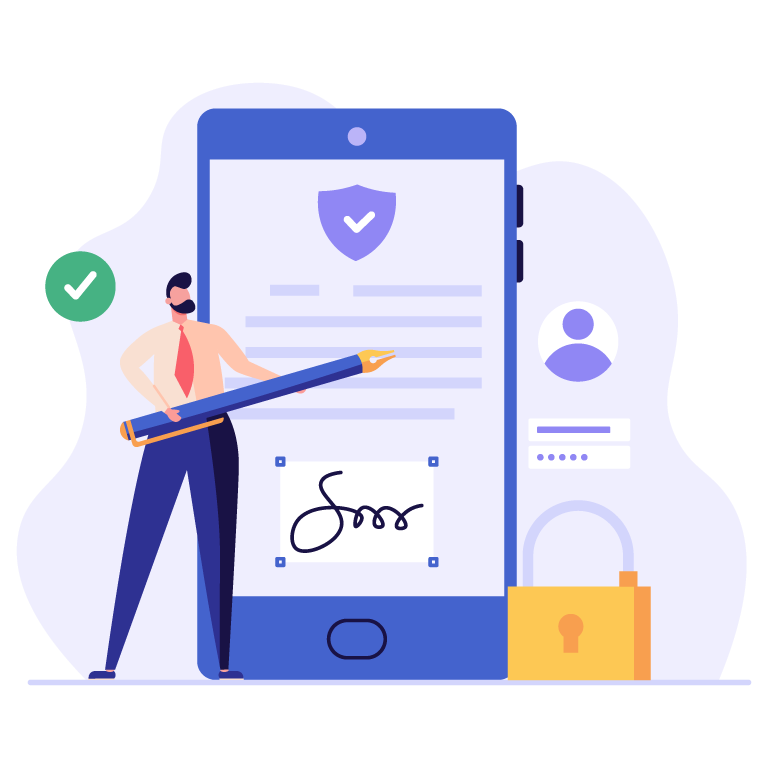
What is the AATL? Why does it matter?
AATL stands for Adobe Approved Trust List. When digitally signing any document, Adobe has a list of trusted Adobe partners to make document validation easy.
Certificate Authorities (CA) are vetted by Adobe to guarantee that their services and credentials meet the AATL technical requirements. Once included in the list, any signature applied with the CA’s root certificate is automatically trusted by Adobe products.
As a member of Adobe’s Approved Trust List, signatures applied with GlobalSign certificates are automatically trusted in Adobe products.
What are the Different Types of Deployments for Digital Signatures?
Token
Ideal for individuals and organizations who need to digitally sign a moderate amount of PDF documents or do not use an automated PDF generation solution
HSM
Ideal for organizations using automated PDF generation software to generate and manage large volumes of documents.
Cloud
Ideal for individuals and organizations who need access to a fully managed remote signing solution without having to rely on hardware or a physical token.
Use Cases
Businesses of all sizes can secure documents and digitize their signing workflow using AATL. Even specific industries that need a secure and reliable digital signature at a departmental level—from HR to finance, legal, and sales department.
Here are a few instances of industries that are utilizing our trustworthy AATL digital signatures:
Healthcare / Life Sciences
- Online prescriptions
- Staff onboarding
- Patient admission
- Bills, receipts, and purchase orders
Architecture, Engineering, & Construction
- Project Plans
- Construction Plans
- Requests for Information (RFI)
- Drawings and Designs
- Contracts
Finance & Insurance
- Insurance Policy Contracts
- Invoices
- Loan statements
- Investment account statements
- Tax documents
- Banking statements
e-Government
- Contracts, certificates, and Reports
- Permits & Licenses
- Invoices
- Government records
- Budget Plans and Proposals
FAQ
GlobalSign is a trusted Certificate Authority (CA), a leading provider of security and trusted identity solutions that enable organizations and businesses (of any size) around the world to manage multiple verified digital identities, secure online communications, automate authentication and encryption.
This signing process can be done through the free Adobe Acrobat Reader software.
- Plug-in USB Token into computer
- Open the file you need to digitally sign
- Click the “Tools” button, select “Certificates” and display the “Certificates” sub-menu bar will appear.
- Select the “Digitally Sign” button
- Click on the area of the document where you want your signature to appear.
- Select the digital ID you’ll use to sign, click the “Continue” option, then the “Sign” button.
- Your document is now signed using an AATL digital signature.
A hardware security module (HSM) is a cryptographic hardware used to safely store private keys. This uses APIs, supports automated workflows, and is FIPS-compliant. HSMs support high-volume signing
AATL digital signatures have a maximum validity of up to 39 months.
Yes, cloud-based digital signing is safe. When signing documents through the cloud, the hashed/encrypted version of the document is uploaded to the platform and any third-party cannot access or intercept the contents of the file.
Cloud-based digital signing uses cryptographic digital signatures that are legally compliant.
GlobalSign’s Digital Signing Service is a cloud-based and scalable signing solution for any office workflow. It can be integrated into different signing platforms like GMO Sign, Adobe Sign, and other document signing platforms.
GMO Sign by GlobalSign is an online signing and document management platform, which utilizes digital and electronic signatures to sign or approve documents. It has an easy-to-use interface, allows signing with AATL digital signatures, customizable signing workflows, and more.
Got more questions about AATL? Fill out the form above and let our experts help you or visit the FAQ page for support.
-

GMO GlobalSign Pte. Ltd
1 Wallich Street #25-01A Guoco Tower Singapore (078881) -

+65 3158 0349
-

sales-apac@globalsign.com
 GlobalSign protects and secures your personal information, View GlobalSign Privacy Policy
GlobalSign protects and secures your personal information, View GlobalSign Privacy Policy
